Who can see my feedback? (Team Feedback)
The results of a survey are accessible to everyone how has been invited to the survey. These are primarily the participants and the survey managers (the people who set up the survey). Survey managers can also invite guests to the survey (e.g. employees in the company who would like to work with the results but were not invited to the survey).
Here's how your ratings and comments appear in the survey:
Your ratings
For each question, you have to provide a rating on a scale of 1-10. Your rating (e.g. 9) will only be visible to you. It flows into a common score:

There are scores for teams on different levels. Everyone invited to this survey (incl. survey managers and guests) have access to all scores.
They can also see to which score category an answer belongs if they filter the comments by category. There are three categories: Improve (ratings 1 to 6), Neutral (7 & 8), Keep it up (9 & 10).
Your comments
For each question, you can write comments (“I like that” and “I wish that”).
Everyone invited to this survey can see your comments in this way:
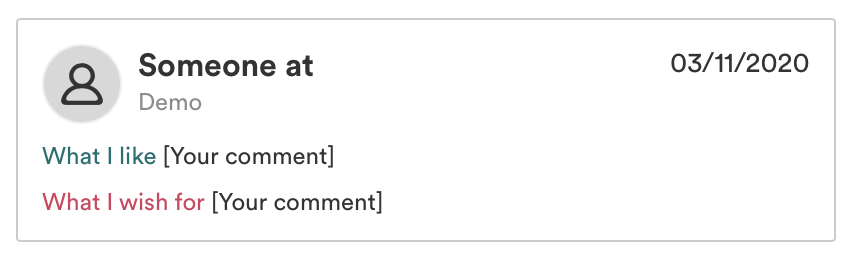
Your team members will also see your comments with your name and photo:

Note: This applies only to people who are members of the team at the time of your participation. Members who are added to the team after you've completed the survey will see your comments in an anonymous form – unless the admin adds the new member with effect from the start of the survey.
Teams
Teams consist of all participants with the same team name (e.g. “Sales Support”). Managers are not part of the team(s) of their direct reports if they are assigned to a different team (e.g. “Sales”).
In this example, Anna is part of the sales team and therefore not part of the support team.
